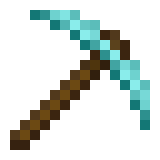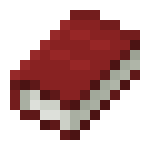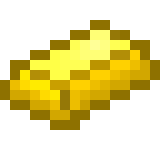Linux
-
Monitor Windows Performance Counters with Icinga or Nagios
Icinga or Nagios can be easily used to monitor Windows Performance Counters. This is quite useful, because the most “monitor-relevant” information from Windows Systems is available through Performance Counters. So,…
-
Internet Speed Test
Internet Speed Test to test your available bandwidth. Flash-Based or also with a simple file download, so you can also test it with wget or lynx or any other console-based…
-
Automatic SSH logon
Host1: ssh-keygen No PassPhrase (so automatic logon works) Default filename and path is ok cat ~/.ssh/id_rsa.pub Copy content of id_rsa.pub Host2: Create ~/.ssh Create ~/.ssh/authorized_keys Paste content of clipboard into…